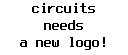Events¶
Basic usage¶
Events are objects that are fired by the circuits framework implicitly (like the Started event used in the tutorial) or explicitly by components while handling some other event. Once fired, events are dispatched to the components that are interested in these events, i.e. that have registered themselves as handlers for these events.
Events are usually fired on one or more channels, allowing components to gather in “interest groups”. This is especially useful if you want to reuse basic components such as a TCP server. A TCP server component fires a Read event for every package of data that it receives. If we hadn’t the channels, it would be very difficult to separate the data from two different TCP connections. But using the channels, we can put one TCP server and all components interested in its events on one channel, and another TCP server and the components interested in this other TCP server’s events on another channel. Components are associated with a channel by setting their channel attribute (see API description for Component).
Besides having a name, events carry additional arbitrary information. This information is passed as arguments or keyword arguments to the constructor. It is then delivered to the handler function that must have exactly the same number of arguments and keyword arguments. Of course, as is usual in Python, you can also pass additional information by setting attributes of the event object, though this usage pattern is discouraged for events.
Events as result collectors¶
Apart from delivering information to handlers, event objects may also collect information. If a handler returns something that is not None, it is stored in the event’s value attribute. If a second (or any subsequent) handler invocation also returns a value, the values are stored as a list. Note that the value attribute is of type Value and you must access its property value to access the data stored (collected_information = event.value.value).
The collected information can be accessed by handlers in order to find out about any return values from the previously invoked handlers. More useful though, is the possibility to access the information after all handlers have been invoked. After all handlers have run successfully (i.e. no handler has thrown an error) circuits may generate an event that indicates the successful handling. This event has the name of the event just handled with “Success” appended. So if the event is called Identify then the success event is called IdentifySuccess. Success events aren’t delivered by default. If you want successful handling to be indicated for an event, you have to set the optional attribute success of this event to True.
The handler for a success event must be defined with two arguments. When invoked, the first argument is the event just having been handled successfully and the second argument is (as a convenience) what has been collected in event.value.value (note that the first argument may not be called event, for an explanation of this restriction as well as for an explanation why the method is called identify_success see the section on handlers).
1 2 3 4 5 6 7 8 9 10 11 12 13 14 15 16 17 18 19 20 21 22 23 24 25 26 27 28 29 30 31 32 33 34 35 36 37 38 39 40 | #!/usr/bin/env python
from circuits import Component, Event
from circuits.core.debugger import Debugger
class Identify(Event):
"""Identify Event"""
success = True
class Pound(Component):
def __init__(self):
super(Pound, self).__init__()
Debugger().register(self)
Bob().register(self)
Fred().register(self)
def started(self, *args):
self.fire(Identify())
def identify_success(self, evt, result):
if not isinstance(result, list):
result = [result]
print "In pound:"
for name in result:
print name
class Dog(Component):
def identify(self):
return self.__class__.__name__
class Bob(Dog):
"""Bob"""
class Fred(Dog):
"""Fred"""
Pound().run()
|
Advanced usage¶
Sometimes it may be necessary to take some action when all state changes triggered by an event are in effect. In this case it is not sufficient to wait for the completion of all handlers for this particular event. Rather, we also have to wait until all events that have been fired by those handlers have been processed (and again wait for the events fired by those events’ handlers, and so on). To support this scenario, circuits can fire a Complete event. The usage is similar to the previously described success event. Details can be found in the API description of circuits.core.events.Event.